Lincoln Lectures On Graphics - 09
View and Projection Matrices
Where we are
- with the workshops and the lecture content you should now be beginning to be comfortable with:
- the pipeline model of rendering
- how to setup OpenGL for rendering
- how to tell OpenGL how to use the data you've supplied it
- how to load data into OpenGL
- what shaders do
- specifically, the generic data each type of shader takes in and passes out
- how to pass data into shaders
- as attributes, and uniforms
- how to move an object around using GLM and matrices
- how to combine GLM matrices for more complex transformations
Why doing the 4x4 Matrix multiplication CPU-side (with GLM)?
- isn't that less efficient?
- YES
- but usually we need to know the effect of the transformations CPU-side
- (for collision detection, for example)
- it means we pass less into GLSL
- we can change to calculations we do CPU-side more easily than GPU-side
- we can use the same GLSL code with very different input
- if we want now to combine 3 matrices that's easy in C++,
- to do it GPU-side, we'd need to change
- the C++
- the uniforms of the GLSL
- the main of the GLSL
Why doing the 4x4 Matrix multiplication CPU-side (with GLM)?
- Except for the most common (frequency) 4x4 matrix multiplcations
- projectionMatrix * viewMatrix * modelMatrix
- because almost all 3D scenes have these
OpenGL allows you to decide on these steps yourself, all 3D graphics applications use a variation of the process described here - https://open.gl/transformations
What does each matrix do?
- we pass these 3 matrices separately to GLSL because:
- we use them for different purposes
- Model Matrix = position, orientation and scale of the model
- View Matrix = position and orientation of the camera
- Projection Matrix = how the camera goes from 3D to 2D
- they change at different frequencies
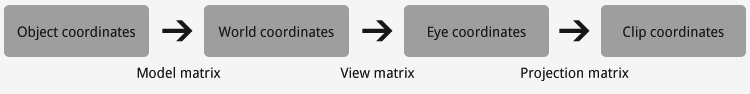
How often does each change?
- ???
- Model Matrix = position and orientation of the model
- View Matrix = position and orientation of the camera
- Projection Matrix = how the camera goes from 3D to 2D
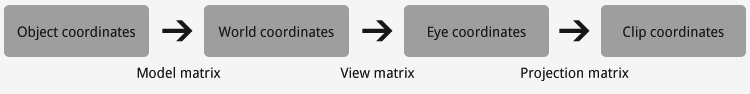
How often does the Model Matrix change?
- Model Matrix = position and orientation of the model
- for every model (object) we render
- many times per frame
How often does the View Matrix change?
- View Matrix = position and orientation of the camera
- each time we change the viewpoint
- assuming a single render per frame (no HUD, no 2nd viewport)
- each time the camera moves
- ~= 1 per frame
How often does the Projection Matrix change?
- Projection Matrix = how the camera goes from 3D to 2D
- each time we change the projection
- assuming a single render per frame (no HUD, no 2nd viewport)
- rarely
View Control
View Control
- OpenGL doesn't really have a concept of a camera
- In fact, the view is ALWAYS:
- from the origin (0,0,0)
- looking down the negative z-axis
- How do create a view that we want?
Creating the view we want
- move the whole world instead!!
- with the inverse transformation that we want applied to the "camera"!!
- e.g. to simulate the camera moving left, move everything in the world to right
- before they are rendered
- i.e. in the vertex shader
Compared to "old-style" OpenGL
- in "old-style" OpenGL (i.e. prior to OpenGL 3.0)
- you only had a projection matrix and a combined modelview matrix
- having a view matrix separately has obvious advantages
- we want to be able to control them separately
How to set View Matrix in C++/GLSL
- do it by hand
- just pass an array of 16-floats into OpenGL as a uniformMat4
- and use it in GLSL
- OR, use GLM
- just the same as controlling the transformations applied to models
- control the transformation applied to all models after the modelMatrix has been applied
- ???
- Remember the viewMatrix has to transform the world with the inverse of the transform you want applied to the "camera"
How to set View Matrix in C++/GLSL
- Examples:
glmViewMatrixTranslateglmViewMatrixTranslateWithTwoCubesglmLookAt
Projection
Projection
- how the camera goes from 3D to 2D
- Orthographic projection
- or Perspective projection
- before projection our vertices are in Camera Space
Orthographic Projection diagram
- things further away are the same size as if they are near
- frustum is always a cuboid
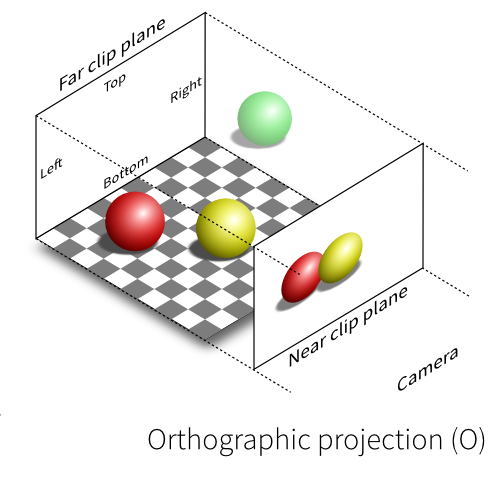
Orthographic Projection
glm::ortho(-1, 1, -1, 1, -1, 1);- the default we've already been using
- is the identity matrix
glm::ortho(left, right, bottom, top, near, far);- also called Orthogonal projection
Orthographic Projection example
glmProjectionOrtho
Perspective Projection
- a vertex at (0,0,?) should be rendered at the centre of the viewport
- BUT the distance to the camera in z also matters
- with two vertices with the same x and y coordinates
- but one with a larger z-value
- the larger z-valued vertex with be nearer the centre of the viewport
- this is perspective projection
Perspective Projection diagram
- frustum is a rectangular based pyramid with the point chopped off
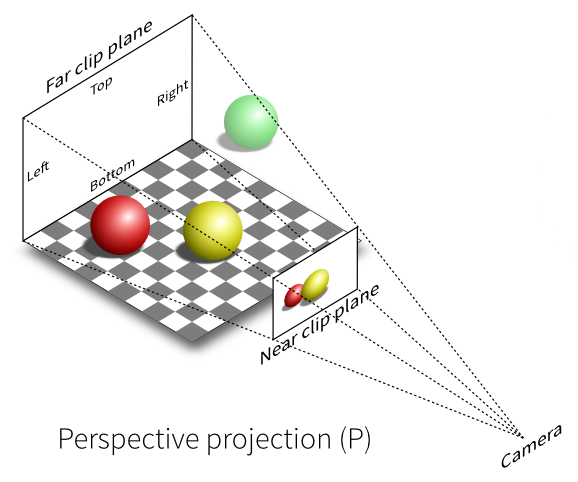
Perspective Projection VS Orthographic Projection
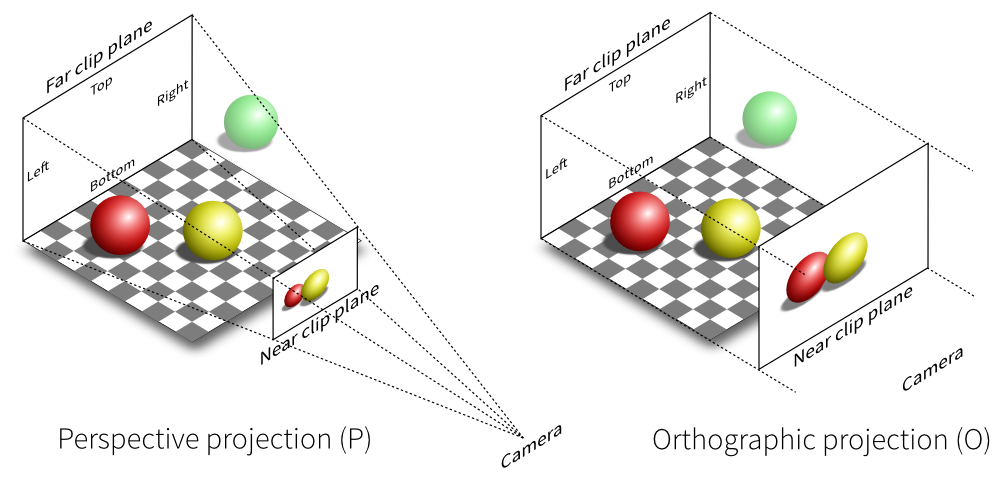
Representing Perspective Projection
- A 4x4 Matrix can represent this projection
Easy to create with GLM
glm::mat4 projectionMatrix = glm::perspective( fovy // The Field of View in y (vertically) 4.0f / 3.0f, // Aspect Ratio. Depends on the size of your window/viewport. 0.1f, // Near clipping plane. Keep as big **as possible**, or you'll get precision issues. 100.0f // Far clipping plane. Keep as http://i.stack.imgur.com/XLpXa.gif. );
Representing Perspective Projection
- A 4x4 Matrix can represent this projection
- Easy to create with GLM
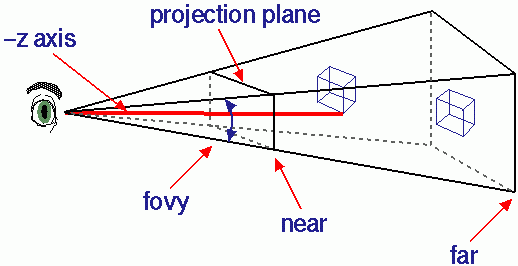
Perspective Projection Perspective Non-Deformed
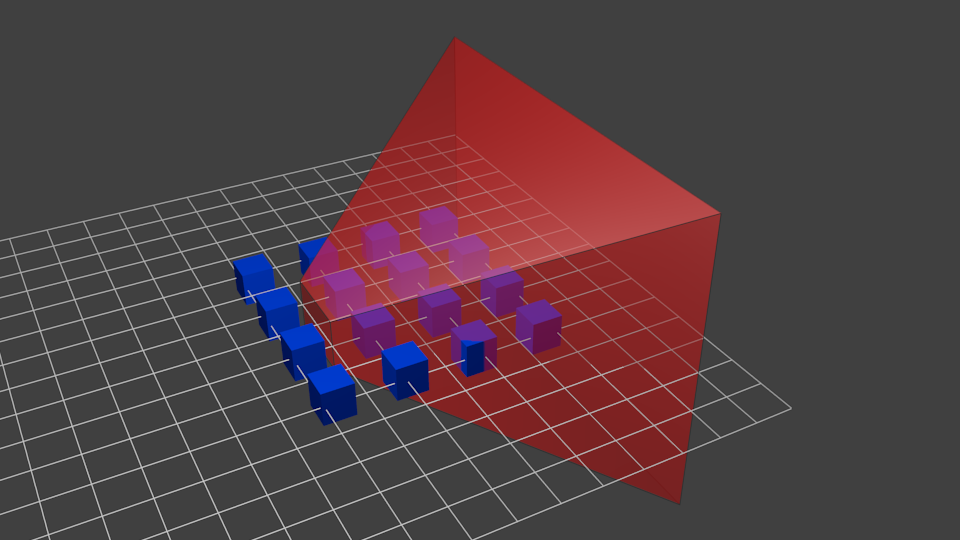
Perspective Projection Deformed
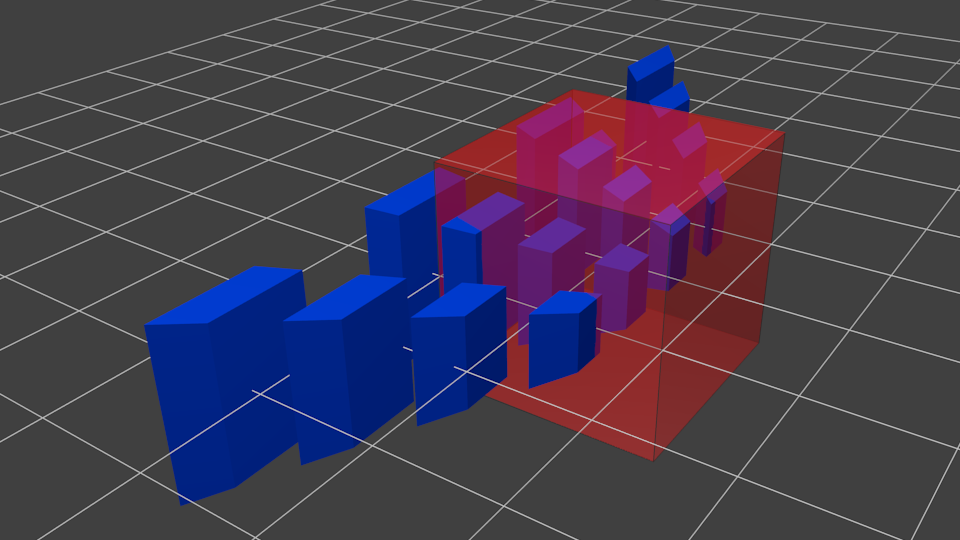
View From Behind Frustum

View From Behind Frustum In Screen Coordinates
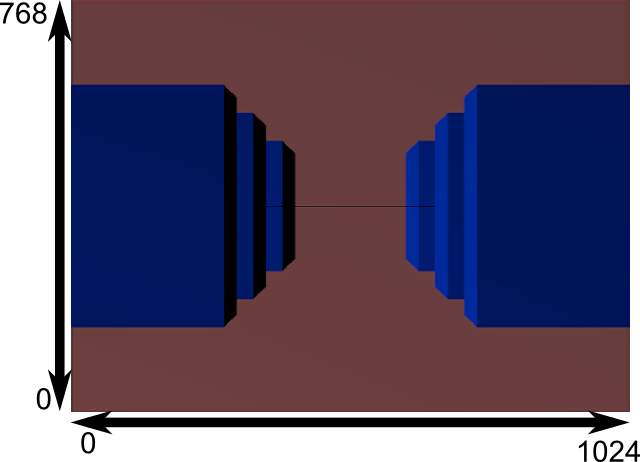
Perspective Projection example
glmProjection